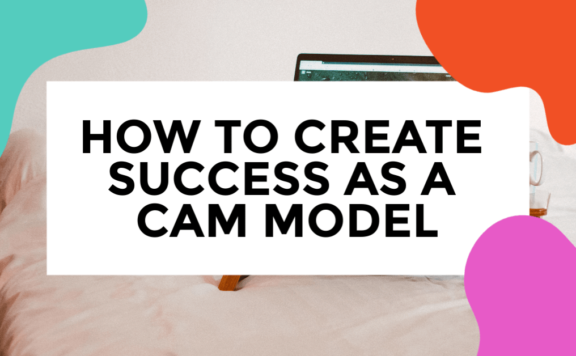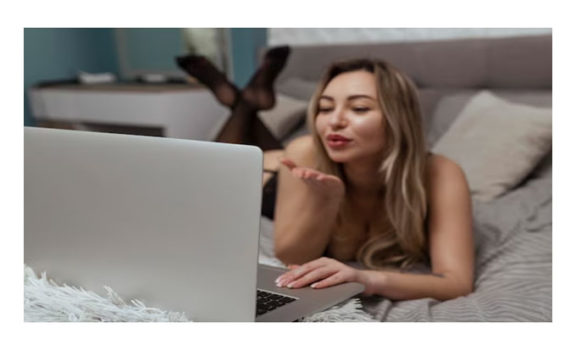Audio Setup for Webcam Modeling: Professional Tips for Clear Sound on Flirt4free
Audio Setup for Webcam Modeling: Professional Tips for Clear Sound on flirt4free
As a webcam model, having a good audio setup is essential for providing a great experience for your viewers. With FLIRT4FREE, you can make sure that your audio is crystal clear and that your viewers can hear you loud and clear. In this article, we’ll provide some professional tips for setting up your audio for webcam modeling on Flirt4free.
Choose the Right Microphone
The most important part of your audio setup is the microphone. You want to make sure that you choose a microphone that is of good quality and that will provide clear sound. There are a few different types of microphones that you can choose from, including:
- USB Microphones
- XLR Microphones
- Headset Microphones
USB microphones are the most popular choice for webcam models, as they are easy to set up and provide good sound quality. XLR microphones are more expensive, but they provide better sound quality and are more durable. Headset microphones are also a good choice, as they provide good sound quality and are comfortable to wear.
Set Up Your Microphone
Once you’ve chosen the right microphone for your needs, you’ll need to set it up properly. Make sure that your microphone is connected to your computer and that it is set up correctly in your audio settings. You’ll also want to make sure that your microphone is not too close to your mouth, as this can cause distortion.
Use a Pop Filter
A pop filter is a device that is used to reduce the amount of “popping” sounds that can occur when you speak. This is especially important if you are using a headset microphone, as these microphones tend to pick up more of the popping sounds. A pop filter can help to reduce these sounds and make your audio sound much clearer.
Use a Noise Gate
A noise gate is a device that is used to reduce background noise. This is especially important if you are in a noisy environment, as it can help to reduce the amount of background noise that is picked up by your microphone. A noise gate can help to make sure that your viewers can hear you clearly, without any distracting background noise.
Test Your Audio Setup
Once you’ve set up your audio, it’s important to test it out to make sure that it is working properly. You can do this by recording a short video and listening back to it to make sure that your audio is clear and that there is no distortion. If you find that there is distortion or background noise, you can adjust your settings or try a different microphone.
Conclusion
Having a good audio setup is essential for providing a great experience for your viewers on Flirt4free. By following the tips in this article, you can make sure that your audio is crystal clear and that your viewers can hear you loud and clear. With the right microphone, pop filter, and noise gate, you can make sure that your viewers have the best experience possible.
Audio Setup for Webcam Modeling: Professional Tips for Clear Sound on Flirt4free