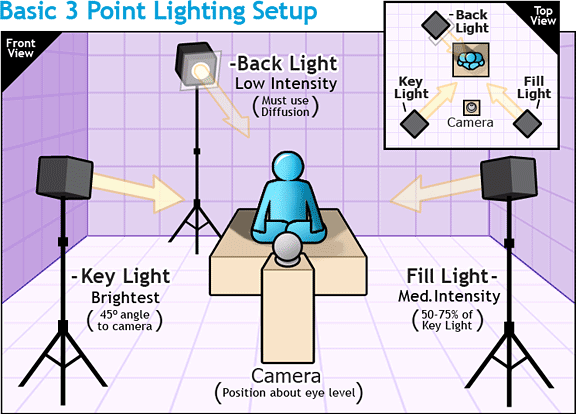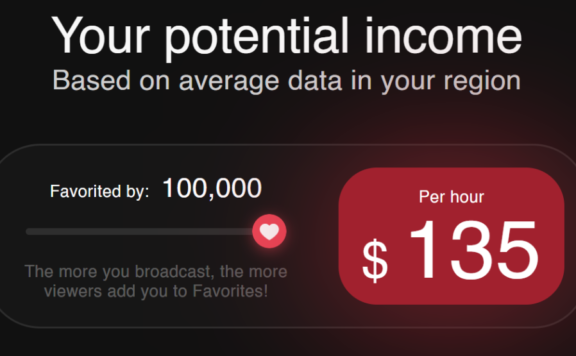Light Up Your Webcam: Tips for Professional Lighting on Myfreecams
Light Up Your Webcam: Tips for Professional Lighting on myfreecams
As a webcam model on MYFREECAMS, you know that lighting is one of the most important aspects of your performance. Poor lighting can make you look washed out and unprofessional, while good lighting can make you look vibrant and attractive. That’s why it’s important to take the time to learn how to light up your webcam for the best possible results.
In this article, I’ll provide you with some tips and tricks for lighting up your webcam for professional results on Myfreecams. With these tips, you’ll be able to create a lighting setup that will make you look your best and help you stand out from the crowd.
Choose the Right Lighting Equipment
The first step in creating a professional lighting setup for your webcam is to choose the right equipment. You’ll need to invest in some lighting equipment, such as softboxes, umbrellas, and LED lights. Softboxes are great for providing soft, even lighting, while umbrellas are great for providing a more natural look. LED lights are great for providing a bright, vibrant look.
When choosing lighting equipment, it’s important to consider the size of your space and the type of lighting you want to achieve. If you have a small space, you may want to opt for smaller, more compact lighting equipment. If you have a larger space, you may want to invest in larger, more powerful lighting equipment.
Position Your Lights Properly
Once you’ve chosen the right lighting equipment, the next step is to position your lights properly. You’ll want to position your lights so that they are evenly distributed around your webcam. This will ensure that your lighting is even and that you don’t have any harsh shadows or bright spots.
When positioning your lights, it’s important to keep in mind the type of lighting you want to achieve. If you want a soft, natural look, you’ll want to position your lights so that they are slightly behind and to the sides of your webcam. If you want a bright, vibrant look, you’ll want to position your lights so that they are slightly in front of and to the sides of your webcam.
Adjust the Color Temperature
Once you’ve positioned your lights properly, the next step is to adjust the color temperature. Color temperature is the measure of the color of light, and it can have a big impact on the look of your webcam. If you want a warm, natural look, you’ll want to adjust the color temperature to a lower setting. If you want a bright, vibrant look, you’ll want to adjust the color temperature to a higher setting.
Experiment with Different Lighting Setups
Finally, it’s important to experiment with different lighting setups. Different lighting setups can have a big impact on the look of your webcam, so it’s important to experiment and find the setup that works best for you. Try different combinations of lights and color temperatures to find the look that you like best.
Conclusion
Lighting is one of the most important aspects of your performance on Myfreecams, so it’s important to take the time to learn how to light up your webcam for the best possible results. With the tips and tricks outlined in this article, you’ll be able to create a professional lighting setup that will make you look your best and help you stand out from the crowd.
Light Up Your Webcam: Tips for Professional Lighting on Myfreecams